EvolutionX for Xiaomi Redmi Pad SE (Android 14)
Download Evolution X Custom ROM for Xiaomi Redmi Pad SE
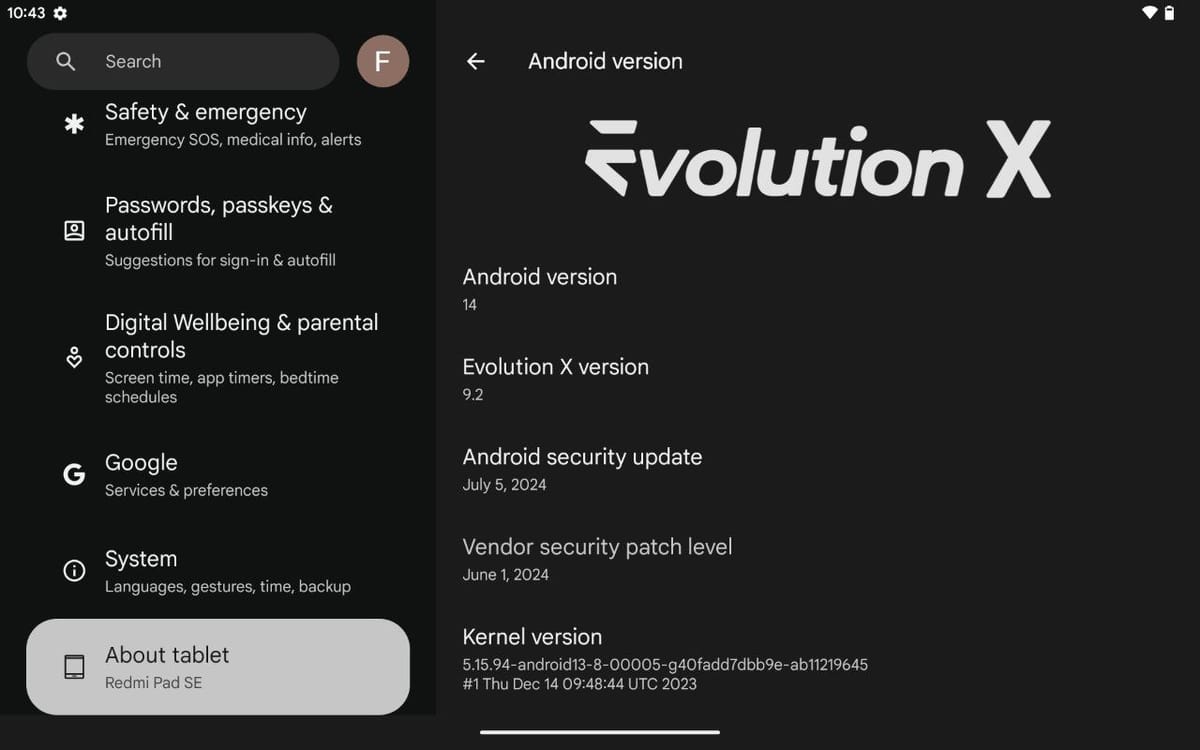
Information
Android Version: 14.0.0
Evolution X Version: 9.2
Android Security Update: July 5th, 2024
Vendor Security Patch Level: June 1, 2024
Kernel Version: 5.15.94
Screenshots

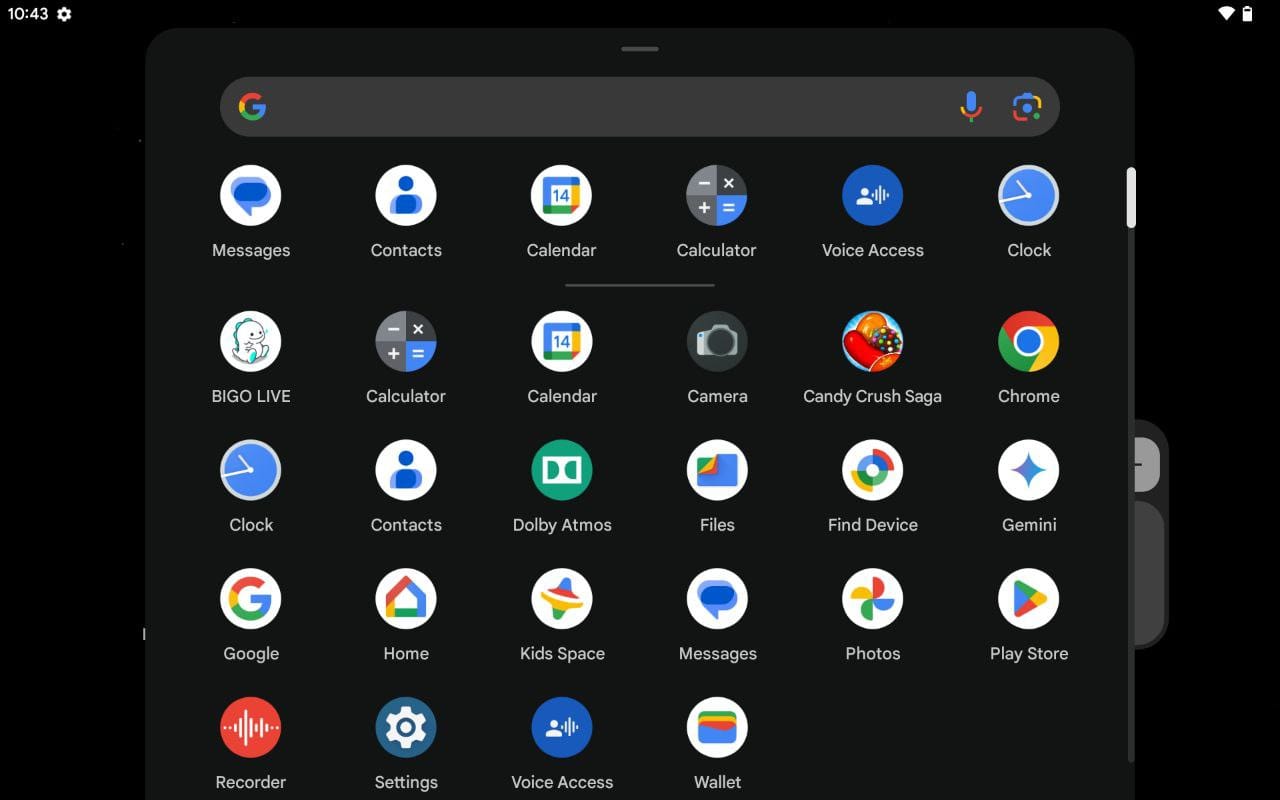
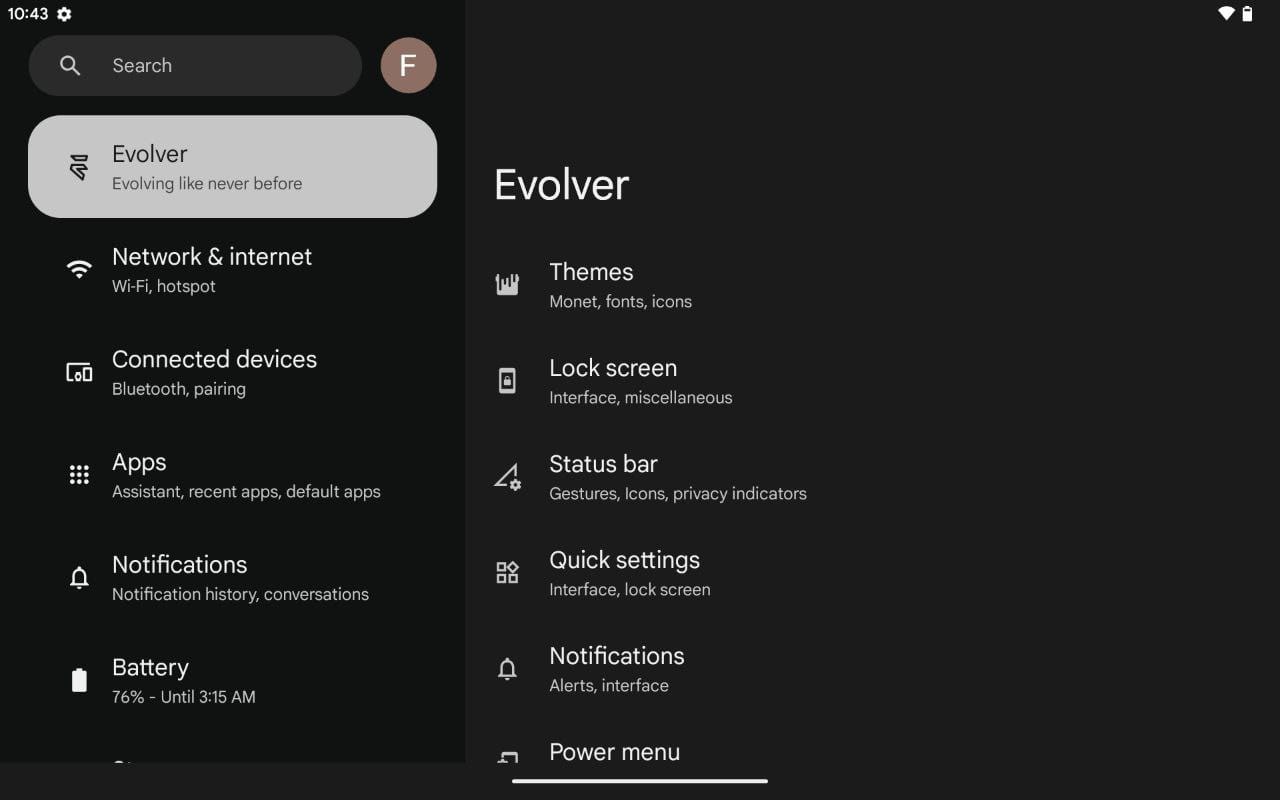
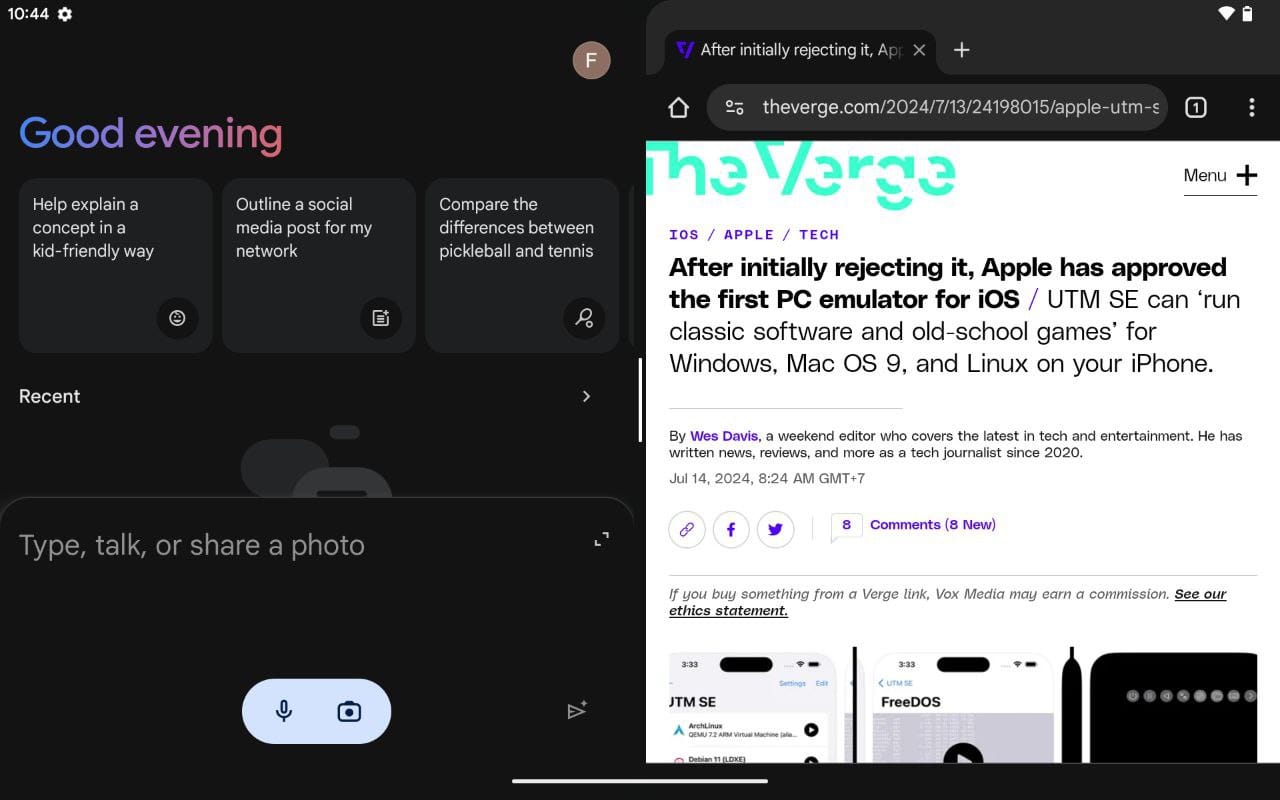
Requirements
- Unlocked bootloader (use MiUnlock Tool to unlock it)
- Windows/Linux/macOS with ADB & Fastboot installed
Installation Guide
- Download boot.img, recovery.img and ROM and put it in the same folder
- Reboot into Bootloader (Reboot while holding Volume Down), then run the following commands to flash boot and recovery partition:
- fastboot flash boot boot.img
- fastboot flash recovery recovery.img
- fastboot reboot recovery
- After it finishes booting into recovery, use Volume Up and Down to move up or down the menu, Power button to confirm. Choose Apply Update -> Apply from ADB
- In PC, run the following command and wait for it to finish the installation
- adb sideload <ROM file>
- If asked to reboot to recovery, select No
- (Recommended) Format the system
- Reboot and enjoy (first boot may take lots of time)
Known issues
Please report issues/bugs using the official Discord
Gestural Navigation with a small bar
Gonna fix on upcoming update, but here is the workaround for it:
- Go to Settings -> System -> Gestures -> Navigation Mode
- Choose the Settings icon
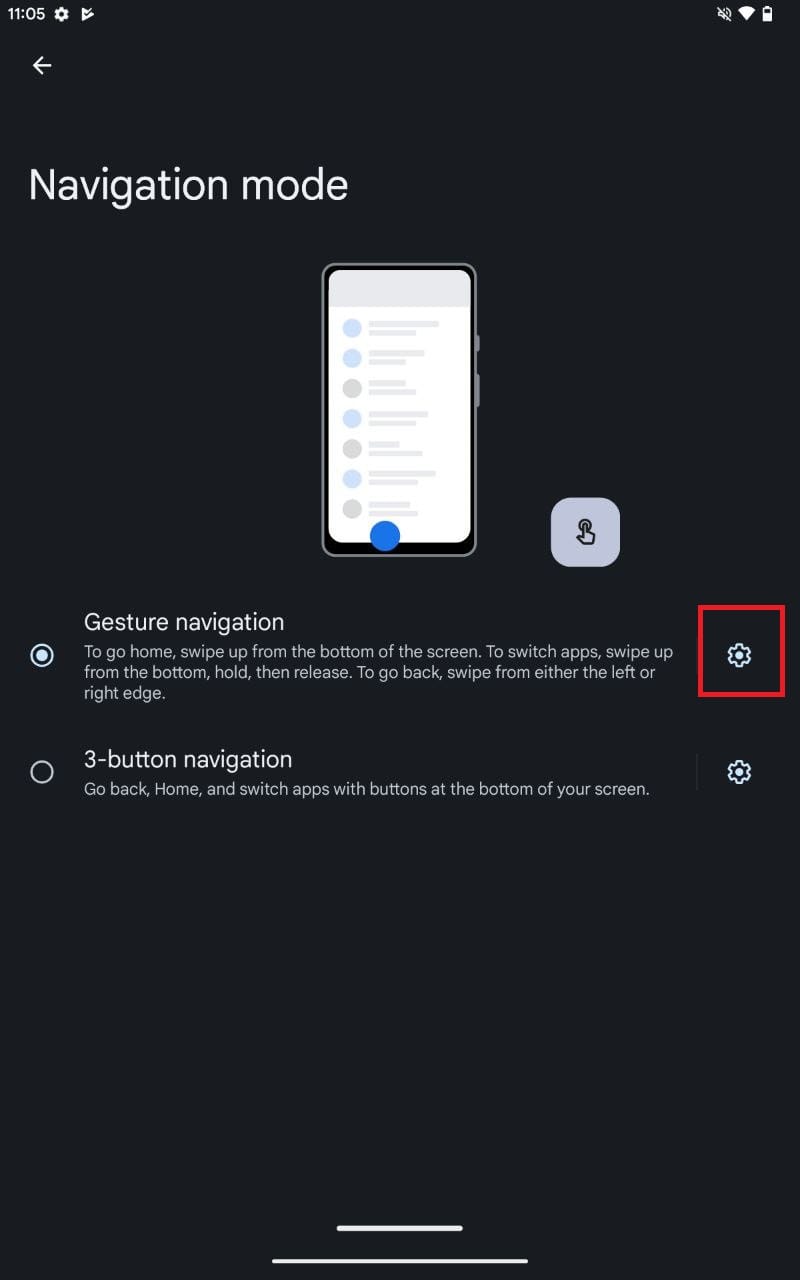
- Click on IME Space, choose either Narrow or Hidden
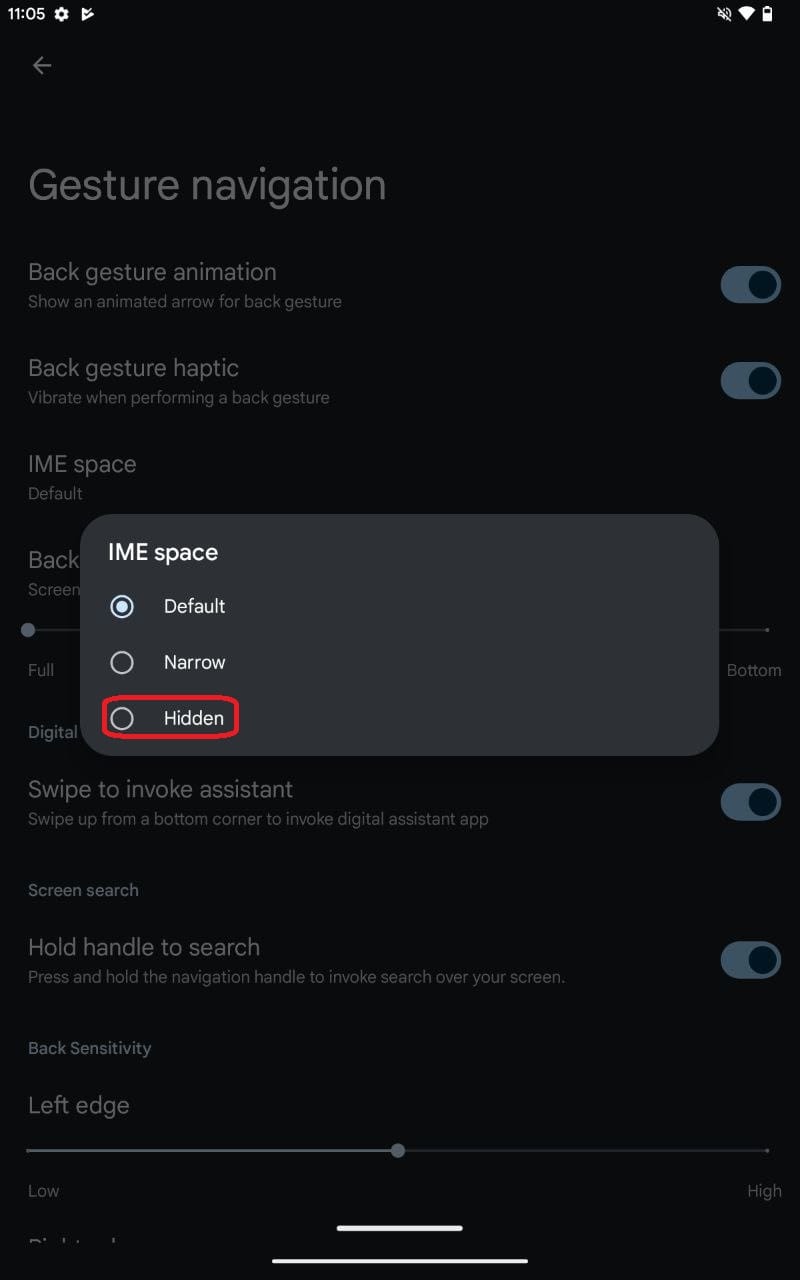
Changelog
Build 20240715
- Fixed the double navigation issue
- DolbyManager is now in the launcher
- Security Update
- Vendor Update
- EvolutionX Update
Download
Credits
- Irawan for his device tree that this project is based on
- EvolutionX team for making this ROM
- Xiaomi for open sourcing the kernel
Source code
- Device tree
- Kernel